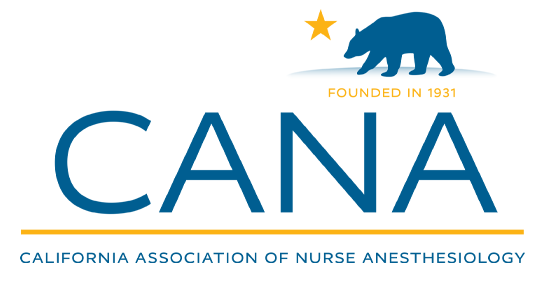Web Conference FAQ’s
As CANA switches gears to present our Spring 2020 Meeting online instead of in-person, the Program Committee has been working hard to bring you as much content as possible virtually, and we’re excited to kick off the first ever CANA Web Conference on Saturday, May 2, 2020.
We know you may have some questions, and we have answers:
What is a Web Conference?
A Web Conference is a meeting held entirely online and participants attend on their computer from the comfort of their own home or office. You will listen to live online presentations from our presenters and see their slides on your screen. CANA’s Web Conference will be held using Zoom Webinar software.
Do I need to register to attend?
Yes, you can register here.
What is the schedule?
The program will begin at 8:30am and conclude at 5:30pm. The program schedule is posted here.
How do I attend the sessions?
The sessions will be presented live via a Zoom Webinar, which means you will need to use your computer to join the visual and audio presentation online. Once you are registered, watch your email inbox on Thursday, April 30 for the access instructions and link.
How will I get CE Credit?
Just like at our in-person meetings, you will need to complete a post-conference learner assessment and evaluation form online in order to receive your CE Certificate. Once completed, CANA will email your certificate to you and report your credits to the AANA. The webinar system will automatically track your attendance, so there will be no sign in sheet.
Can I ask presenters questions during the presentations?
Yes, the live sessions will include a Q&A chat box where you can type in your questions for presenters and the moderator will pose them to the presenter.
Can I interact with other participants during the sessions?
Yes, there will be an open text chat throughout the day so you can send messages to everyone or directly to individuals. All attendee audio will be on mute by default to avoid background noise for the speakers.
Will I have access to slide handouts for the sessions?
Yes, with speaker permission, CANA will provide links for you to download the presentation handouts.
During the business meeting, how will the open member forum be conducted?
In addition to the text chat and Q&A features above, there will be an opportunity for members to click a button to “raise your hand” and be un-muted one at a time to speak to all attendees.
I’ve never attended a webinar on Zoom before, can I test it out ahead of time?
Yes! Simply click https://zoom.us/test and you can join a test session any time from your computer.
How can I make sure I receive emails from the CANA Office?
Please add in**@*****nc.org to your contacts list to ensure that you always receive our emails.
I still have more questions!
No problem! Email us at in**@*****nc.org or call 415-610-8499 and we’ll get you answers as quickly as possible.